How to enable Text Message Forwarding (or SMS Forwarding) on your iPhone
If you get an "iMessage failed to send" message on Porterhouse, or sending to Android phone numbers from your Mac doesn't work, you might need to enable Text Message Forwarding on your iPhone.
Enabling the setting is just a few quick steps, done on your iPhone. Follow the instructions by Apple here: https://support.apple.com/en-us/HT208386 (Note: If you are outside the US the setting might be named "SMS Forwarding" instead of "Text Message Forwarding")
If enabling this setting doesn't seem to work for you, please check out our comprehensive guide on "iMessage failed to send"
Porterhouse is the only bulk texting solution that uses your own phone to text your list with a single click
Other Posts
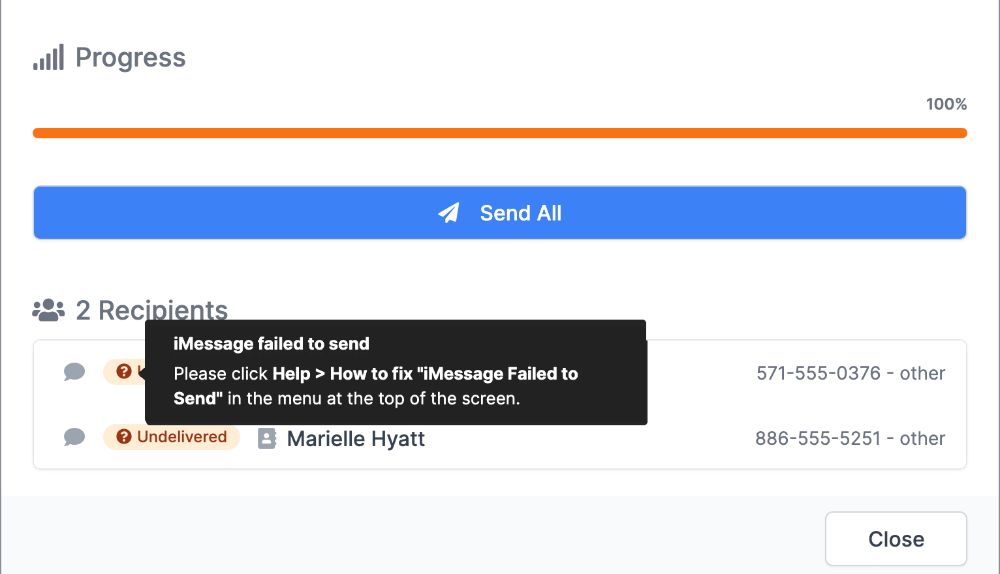
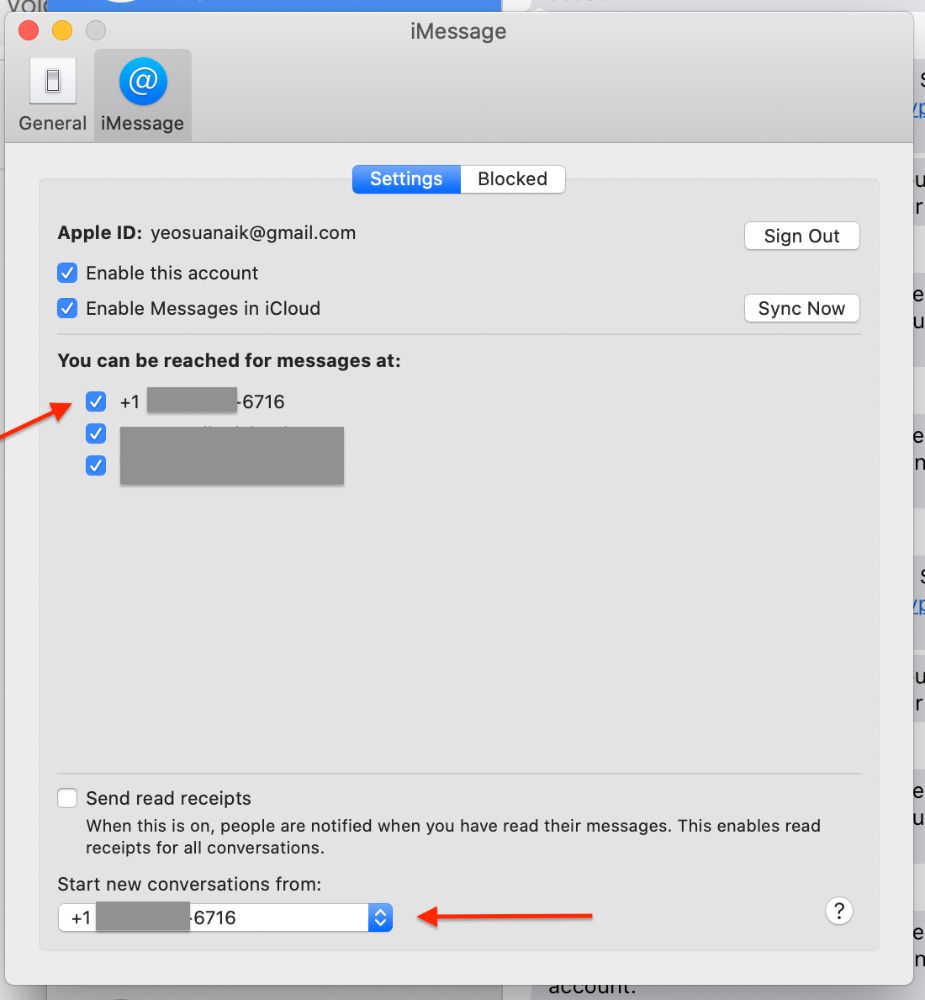
Powered By Swish