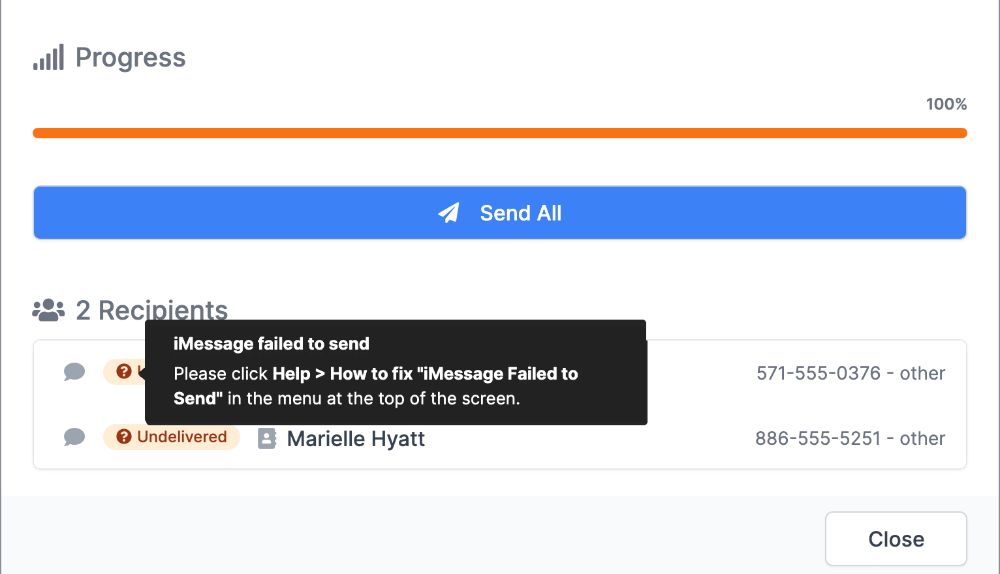How to send text messages from your phone number on your Mac computer
When sending with Porterhouse, do you see text messages showing up as being sent from your email address instead of your phone number? Or maybe text messages to Android numbers are not being sent at all? If this is the case, you likely don't have iMessage correctly setup to send from your phone number. Here's how to do that:
- Open the Messages app on your Mac
- Click Messages > Preferences in the menu at the top left of the screen
- Click iMessage
- Make sure Start new conversations from is set to your phone number, and You can be reached for messages at has your phone number checked too

Now all text messages sent from Porterhouse should show up as sent from your phone number instead of from your email address, and texts sent to Android numbers should work too. This should also be the case for texts sent from you Mac Messages App.
If you don't see your phone number in the Start new conversations from dropdown, try these steps:
- signout of iMessage and sign back in
- If signing out and back in didn't work, your phone number might not be setup for iMessage/Messages App. Please follow these steps to get it set up: https://support.apple.com/en-us/HT201349
If you DO see your phone number listed but sending to Android numbers still doesn't work:
- make sure you enable Text Message Forwarding on your iPhone
Other Posts