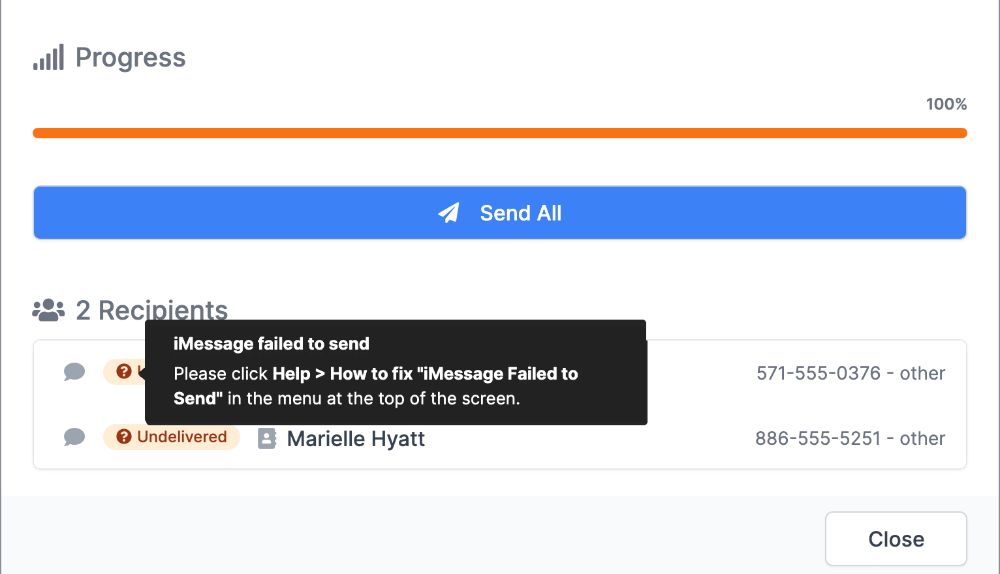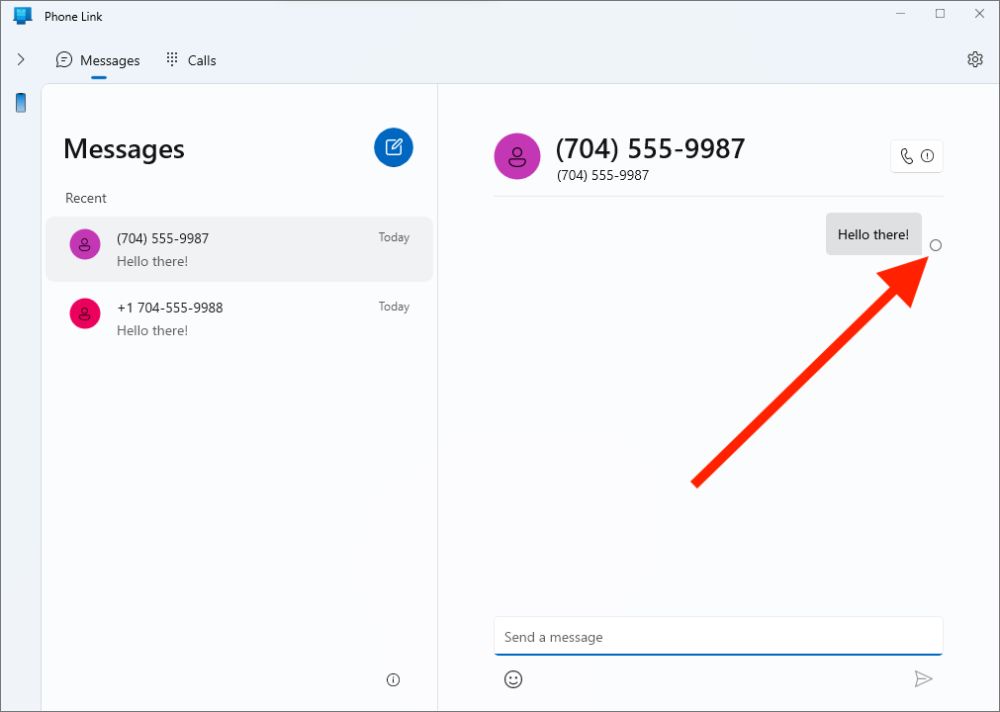Use your Windows computer to send bulk texts from your own iPhone or Android cellphone number, completely free!

Porterhouse for Windows is here – send mass texts and iMessages from your actual cellphone number with a single click, now from a Windows computer (Oh, and both iPhones AND Androids are supported!)
Porterhouse for Windows is absolutely free to use during this beta period, but please send us plenty of feedback on how it goes!
Start texting now →
Here's some more info:
💻 You'll need a Windows computer to use this version (just having an Android phone isn’t enough)
📱 You need an iPhone to send iMessages . If you use an Android phone all texts will be sent as regular text messages
👥 Picking from your Contacts is currently not supported, but you can easily upload a CSV file with numbers and names instead → Is picking from your Contacts important to you? Let us know!
🛡️ The AI-powered NumberGuard feature which automatically stops your broadcast when it seems like your number is being blocked is also not part of the Windows beta. However you will still see a warning when creating large broadcasts
📅 There’s no set date for when the free beta period will end. However, we will notify you at least 14 days in advance before it does.
🔑 Once you install and launch the app, you can login with your existing << Test Email Address >> account (If you have an expired Mac trial and would like to use Porterhouse Windows, you can create a new account with a different email)
Nowhere else on the market can you send mass texts with a single click for completely free, so we hope you take advantage of this opportunity to find more deals, better engage your clients, streamline your communications and more. And please share your feedback!
Other Posts