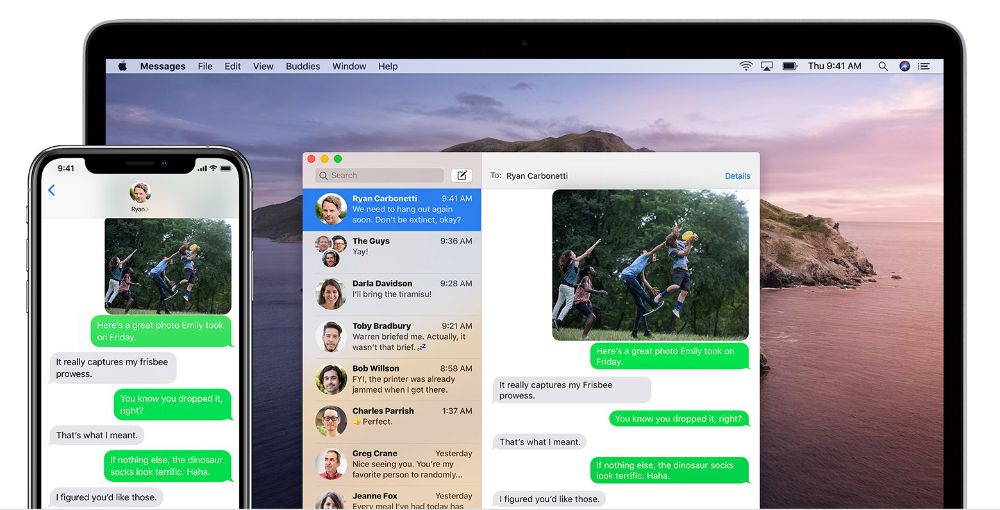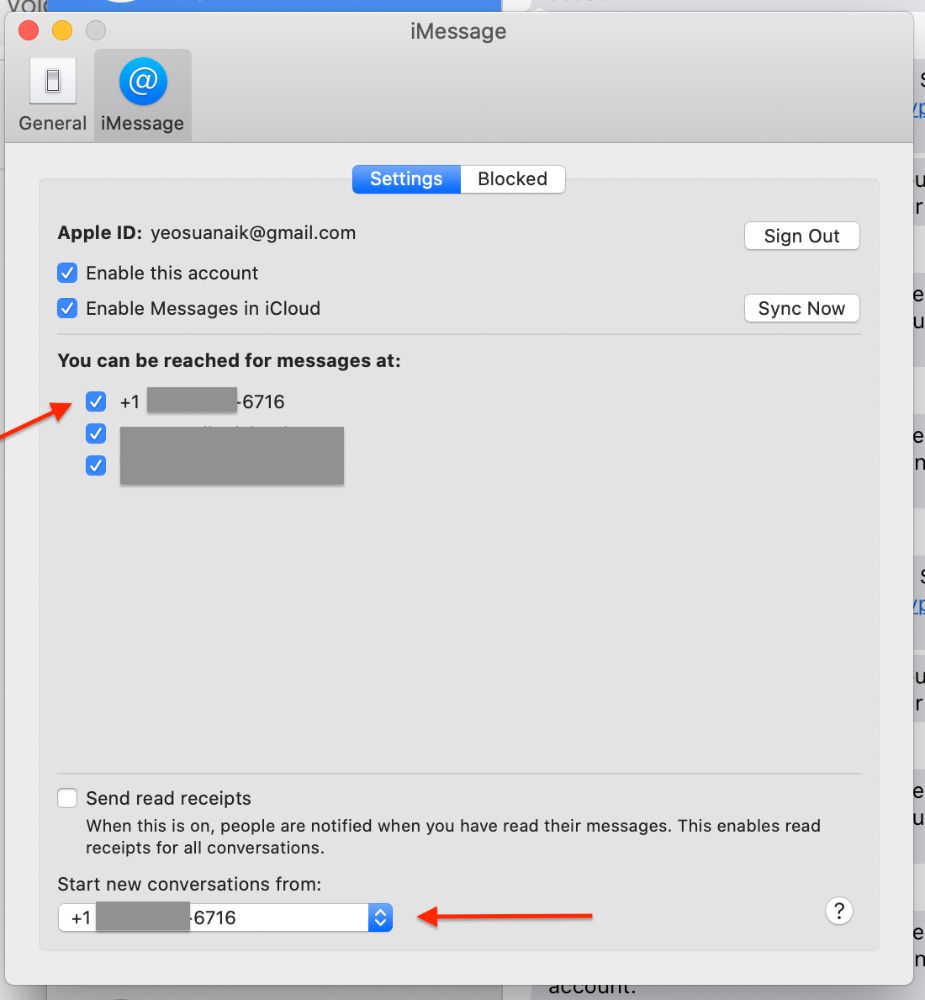iMessage failed to send
When sending with Porterhouse, there are many reasons why that would lead to a "iMessage failed to send" Undelivered message. This also shows up as a "Message Send Failure" or "Not Delivered" in your Mac Messages App. Here are the reasons why you'd see this message and what to do for each case, starting from the most common.

1. You'll need an iPhone with a cellphone plan
You'll need an iPhone with an active cellphone plan to use Porterhouse. If you don't have one of these, you may see this error, especially when sending to Android numbers. (Google Voice support is underway but not released yet)
2. You recently reset your AppleID password
When you reset your AppleID password, you'll often lose the ability to send SMS text messages from your Mac, resulting in this error. When this happens, you'll need to sign out of iMessage and sign back in. Follow the instructions in our article on how to sign out of iMessage, then try re-sending.
3. Your iMessage is not configured to start new conversations from your phone number
If its your first time using Porterhouse or sending texts from this Mac, you might not have it configured to send text messages from your phone number (if you see texts appearing to be sent from your email address instead of your phone number, its the same reason)
Please follow the instructions in our article on how to setup iMessage, then try sending again.
4. Text Message Forwarding is not enabled on your iPhone
In some cases Text Message Forwarding might not have been enabled on your iPhone, resulting in this error. Please follow Apple's instructions here, then try sending again.
(NOTE: This setting is done on your iPhone, NOT on your Mac)
5. Your number has been flagged by Apple
Finally, seeing this error may mean your number was flagged by Apple for excessive sending. This reason is especially likely if the previous texts in your broadcast or broadcasts earlier in the day were fine, but this started happening repeatedly; or if many of your recipients reported your messages as spam.
If you suspect this has happened, you should immediately stop sending, and wait till the next day before trying again. Our other article has alot more info on how to prevent being spam flagged and what to do about it when it happens.
Conclusion
These cover the vast majority of "iMessage failed to send" cases. But if you're still running into the issue after all these steps, don't hesitate to reach out to Porterhouse Support at support@porterhouse.app – we're here for you!
Other Posts