New Release: Porterhouse Image Support
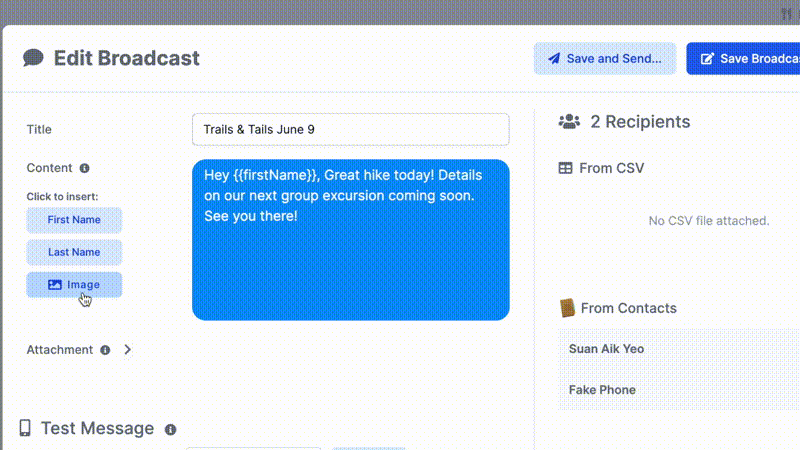
Image Support (that just works)
You asked, we delivered – you can now add images to your broadcasts!
And unlike many other platforms with annoying file-size and filetype limits, you can choose almost any image and we’ll automatically optimize it to ensure it gets sent and doesn’t take up too much space on your computer.
So go ahead and add that ✺ LIVE Photo from your iPhone! (The first frame of the image will be used)
Full Attachment Previews (Videos too!)
Attachments now show up as full previews on recipients’ phones (previously their previews showed up as blank files)
This is a great way to add a video to your broadcast as it will automatically be embedded and playable! Plus you can attach any other filetype too, just as before.
And remember, you can track who did or didn’t open your attachments in the “Stats and Reports” section.
Better+Faster Contacts, Search, Recipients
Porterhouse now handles up to tens of thousands of Contacts without breaking a sweat!
Contacts search is also faster, and you can now search by “Firstname Lastname”. You can also search phone-numbers without typing in the dashes or spaces.
We also now show all recipients when sending a broadcast. No more guessing what’s the status for a particular person! (make sure to scroll to see them all)
Other Improvements
- Fixed some Test Message and Power Send issues, especially when the Messages App is closed or minimized.
- Porterhouse now lets you know when a broadcast couldn’t be saved or image/attachment couldn’t load, instead of failing silently.

